Process and Process cycles
Process
A process is a functionality intended to be used by manufacturing industries to produce finished products for sale. The production of products is typically in bulk quantities and is concerned with discrete units, bills of materials and the assembly of components.
Aqxolt ERP provides a complete solution and agility to succeed in managing entire business processes end-to-end. It lets you accommodate and manage a work center and plan workforce and machine required hours in a cost-effective manner depending on the complexity of the manufacturing process.
Creating Processes:
- Navigate to the Manufacturing app > Processes tab.
- Once in the Process section, you can track the processes already filled in and create
new processes.
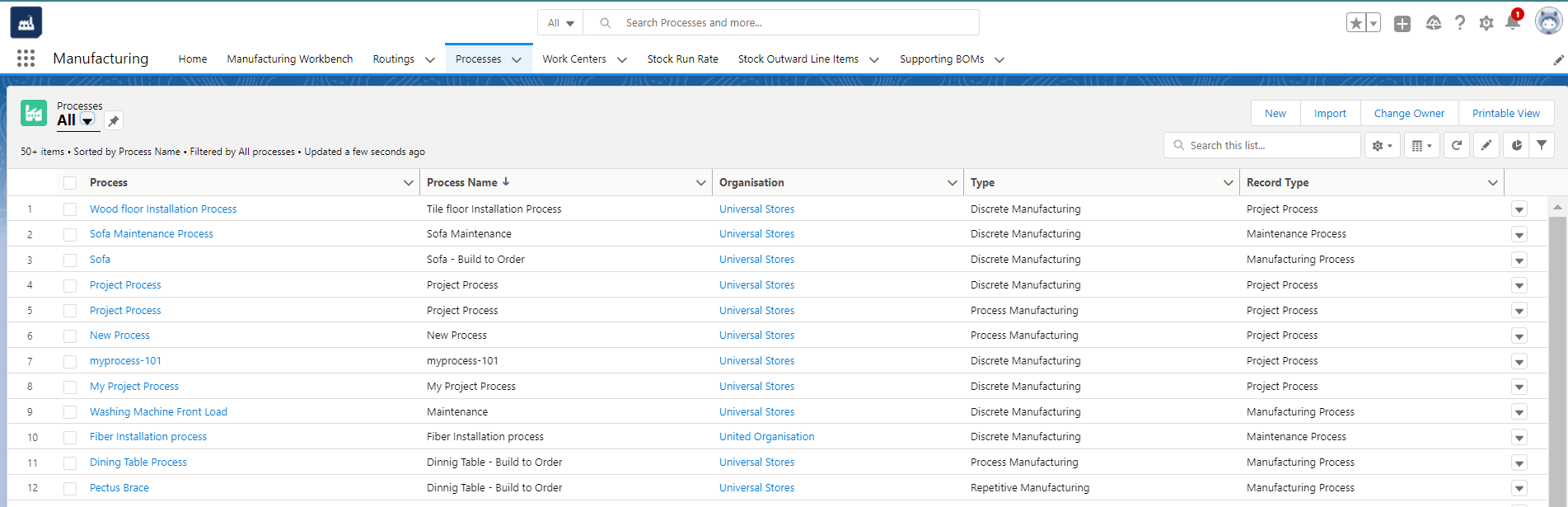
- To create a new process, click the “New” button.
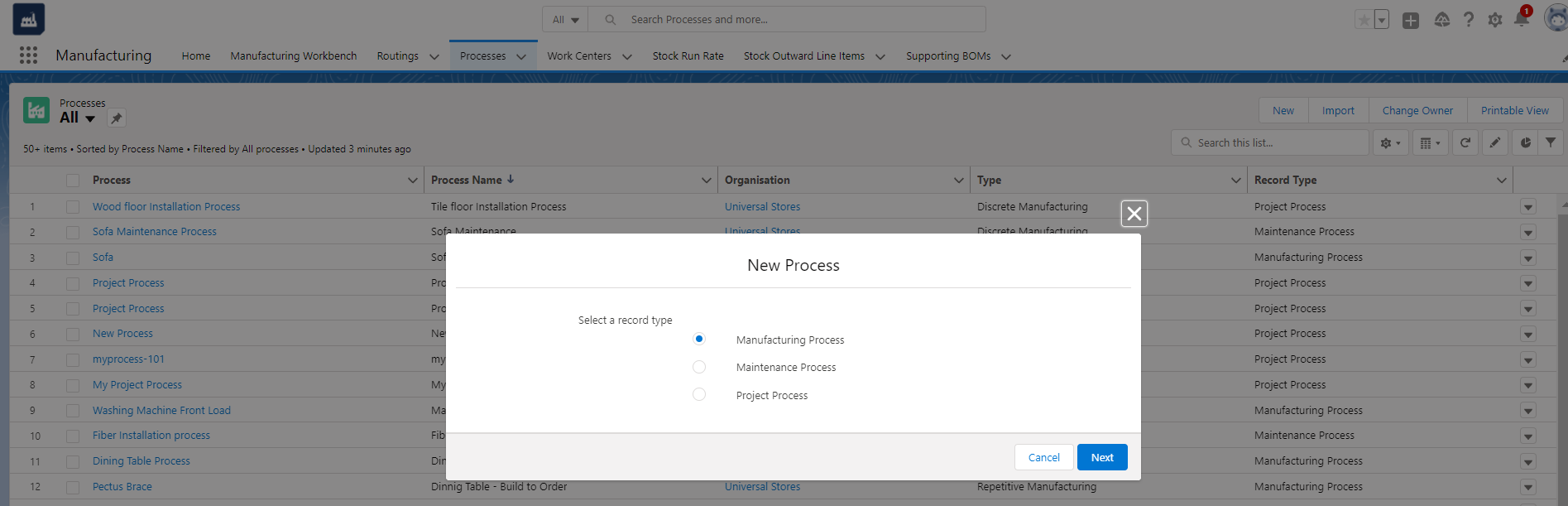
- Select the “Manufacturing Process” record type and click the “Next” button.
- Enter the process name, organisation, and contact details.
- Select the type of process, enter the barcode and select the product for which the
manufacturing process is built. - Select the workstation and work center; enter the required workforce and machine
hours. - Enter the cost details of the manufacturing process and enter the process description; then click the “Save” button to create a manufacturing process.
Process Cycle:
A process cycle is a sequence of steps required and a set of activities associated with the
manufacture of finished products. It essentially starts with the customer requirement and ends with delivery of the required product.
It is a framework that describes how and from where the process starts. It also describes when and how the interrelated operations depend on each other. It describes the progress of each process cycle, helping the user estimate the overall time required to produce a finished product.
Creating a Process Cycle:
- Navigate to the Manufacturing app > Processes tab.
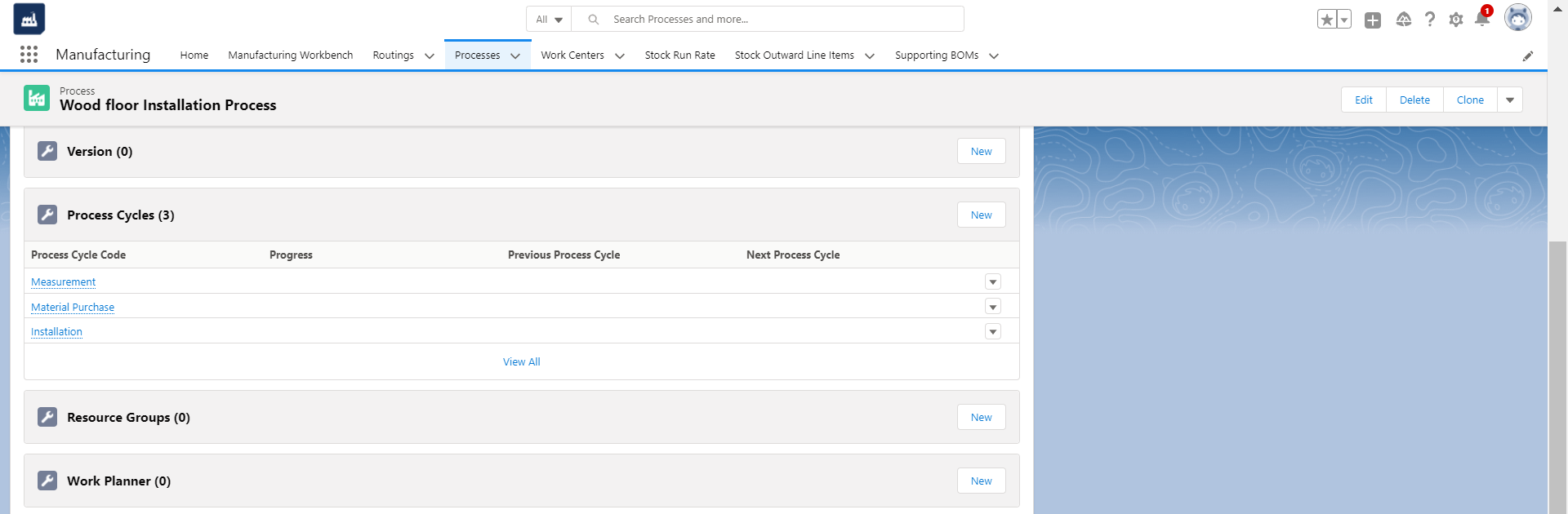
- Once in the Process section, select the process record to create the process cycle.
- In the related tab, find the Process Cycle related list and click the “New” button.
- Enter the Process Cycle Name, the Progress of the process cycle and the Description.
- Select Previous and Next Process Cycle; then select the Workstation in which the
process cycle will commence. - Click the “Save” button to create a process cycle.

