Work Center
A work center is a unit in an organization where all activities associated with manufacturing processes are performed. Work centers are used to allocate resources and in work orders to complete the manufacturing process. Work centers are usually used to calculate the number of hours required to execute the process, the cost involved in project completion, and the availability of the resources within a planned duration of the project end date.
Create Work Center
- Navigate to the Manufacturing app > Work Center tab
- Once in the Work Center tab, you can view the work centre information already filled in and create a new Work Center record.
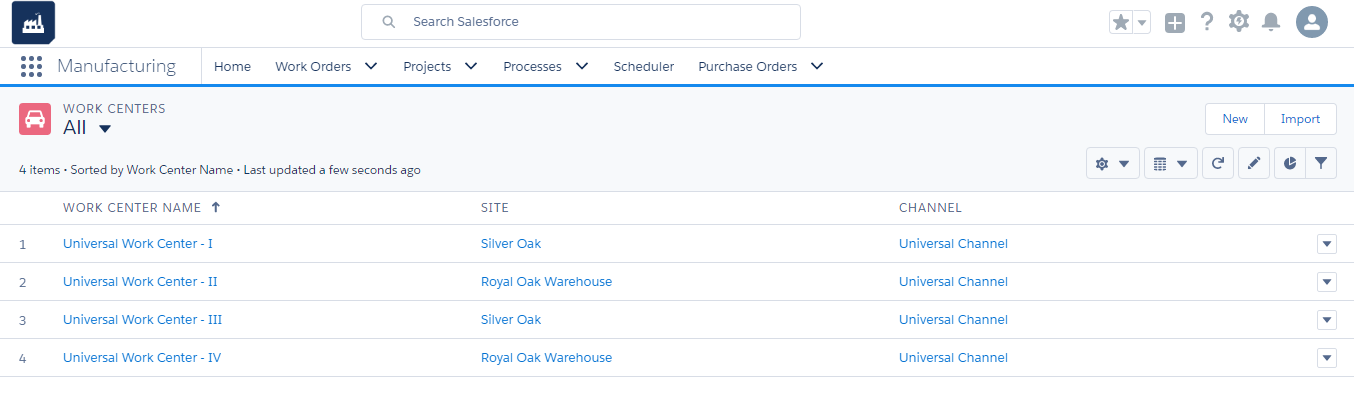
- To create a new work centre, click the “New” button.
- Select the organisation details of the work centre.
- Select the channel, site, site and shop floor warehouse for the work centre.
- Click the “Save” button to create a work centre for the organisation.
Fields to note:
| Field | Description |
| Organisation | Describes the name of the organisation |
| Work Center Name | Describes the name of the work centre for its identification |
| Channel | Describes the segment of the business where the employee is hired to work |
| Site | Describes the site from where the sub-products can be utilised and maintained |
| Shop Floor Warehouse | Describes the warehouse in which the items are stored; in addition to this, a user can assign the location and storage bin of the received items to make it a well-organised warehouse. |

