Programme
An organisation can have a programme and projects associated with it. A programme could be a series of future events with a start date and an end date. In ERP Mark 7, a programme can be associated with a manufacturing process created to meet the need and results of the manufacturing project. This will help organisations create better design and management of work centres and workforce systems; it also prepares a channel for growth for the organisation.
Create Programme:
- Navigate to the Organisation Management app > Programmes tab.
- Once in the Programmes section, you can track the business units already filled in and create a new programme.
- To create a new programme, click the “New” button.
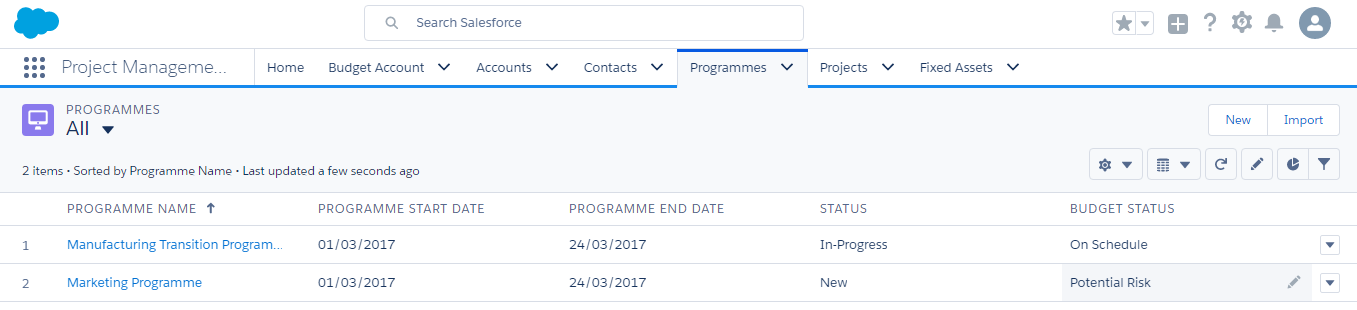
- Select the organisation and business units of the programme.
- Enter the programme name and the start and end dates of the programme.
- Select the budget status and the status of the programme.
- To track the expense incurred to execute the programme, select the budget account associated with the programme.
- Click the “Save” button to create a programme record for the organisation.

