General Accounting
Estimated reading: 4 minutes
323 views
The Finance module in Aqxolt ERP Mark 7 provides real-time insight into the overall financial status of the organisation. It provides, automates and streamlines the entire financial management process, as well as simplifies user adoption and processes by its seamless integration. Aqxolt ERP Mark 7 provides a complete suite of components involved in financial processes like General Accounting, Accounts Receivable, Accounts Payable, Commission Accounting and Reconciliation with bank feeds. It has been intelligently designed to handle multiple business units. It is completely integrated with other ERP modules like Order Management, Manufacturing Management, Supply Chain Management and Employee Management. It empowers you to track all entries into comprehensive general entries. It also enhances decision making with insightful reports and dashboards.
General Accounting
This is a combination of all the processes related to financial activities in an organisation, such as providing the financial report form balance sheet, profit and loss statements and trial balance. To begin with the configuration every organisation requires a finance general ledger and a chart of accounts for the financial year.
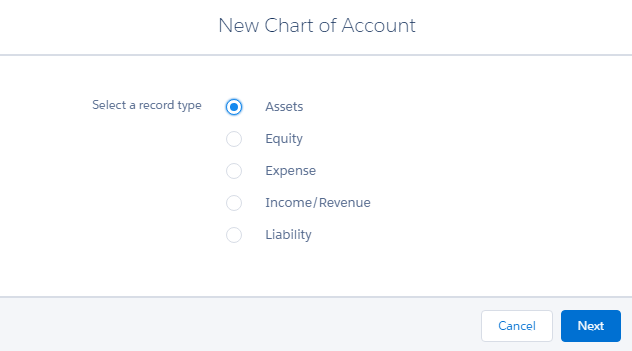
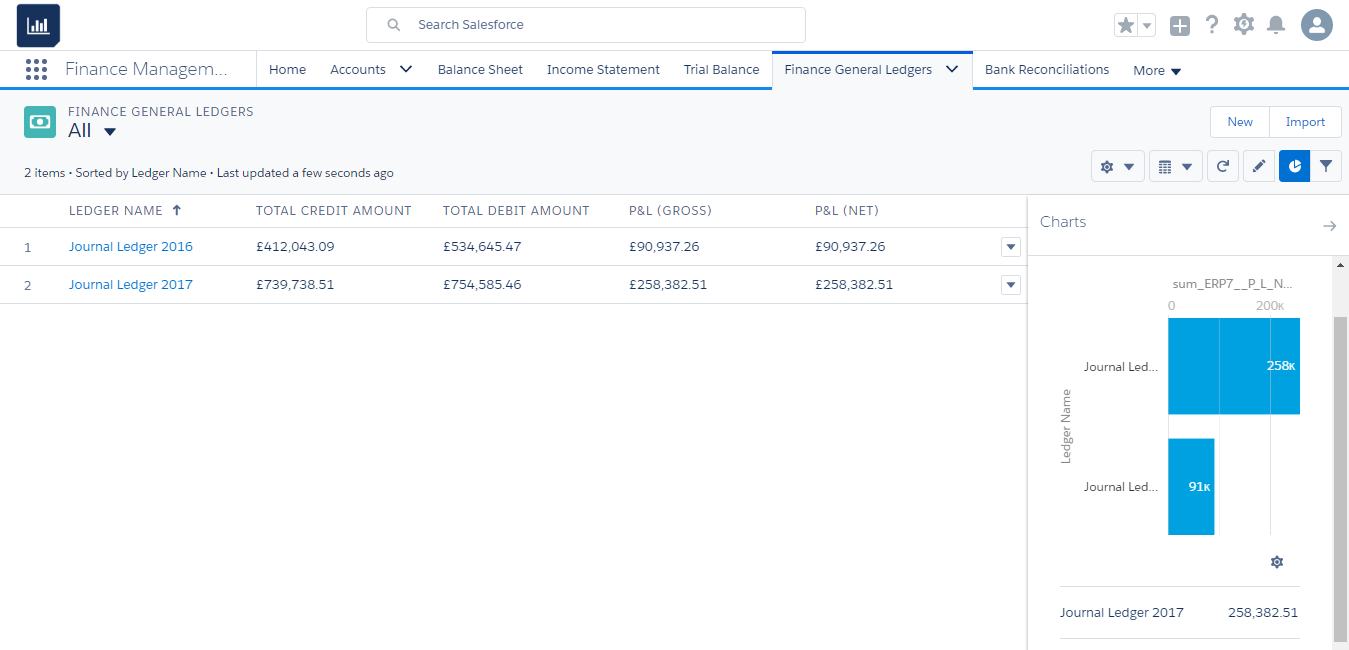
Create an Accounting Period
- Navigate to the Finance Management app > Accounting Period tab.
- Click the “New” button to create a new Accounting Period.
- Enter the Accounting Period Name and select the status.
- Enter the Start Date and the End Date of the accounting period.
- Click the “Save” button to create the accounting period record.
Create Chart of Accounts
- Navigate to the Finance Management app > Chart of Accounts tab.
- A chart of accounts can be created for different types of accounts, such as Sales, Liability, Assets, Equity or Income/Revenue from the available record types.
- Click on the “Add New Chart of Accounts” button to create a new chart of accounts record for the selected record type.
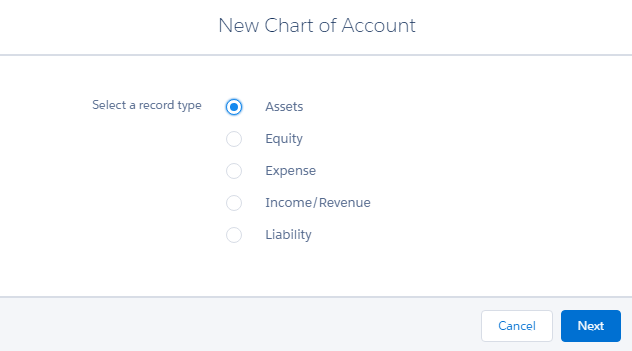
- Enter the name of the chart of account; select the financial year, account type and other details.
- Enter the Organisation and Business Unit details.
- The opening balance of the account will be 0 if the account is starting in the current financial year; otherwise, the opening balance will be the closing balance of the same account in the previous financial year.
- Enter the accounting start and end dates.
- Click the “Save” button to create the chart of account.
Field to note:
| Fields | Details |
| Is Contra: | If the contra checkbox is checked, the chart of the account will be a contra account. |
| Opening Balance: | The balance brought forward at the beginning of a new accounting period, on the credit or the debit side of the ledger. |
| Closing Balance: | The amount remaining in an account within a chart of accounts, positive or negative, at the end of an accounting period or at year end. |
| Total Credit: | The total credit amount of the financial year. |
| Total Debit: | The total debt amount of the financial year. |
| Financial Year: | Select the financial year of the organisation; usually the financial year is the period between 1 April and 31 March. |
| Calculated Ending Balance: | The calculated balance of the account for the given financial year. This is used to identify the starting balance of the next financial year account. |
| Bank Account: | Selects the bank account of the organisation used to do all the accounting transactions |
| Account Code: | A six-digit number that indicates the type of revenue, expenditure or transfer being recorded. |
| Account Information | |
| Account Type: | Indicates the account’s purpose. For example, the account type could be Current Liabilities or Long-Term Liabilities. |
| Accounting Period Start Date: | Start date of the accounting period; it can be the same as the start date of the financial year. |
| Accounting Period End Date: | End date of the accounting period, it can be the same as the end date of the financial year. |
Create Finance General Ledger for the financial year
- Navigate to the Finance Management app > Finance General Ledger tab
- Click the “New” button to add “Finance General Ledger”.
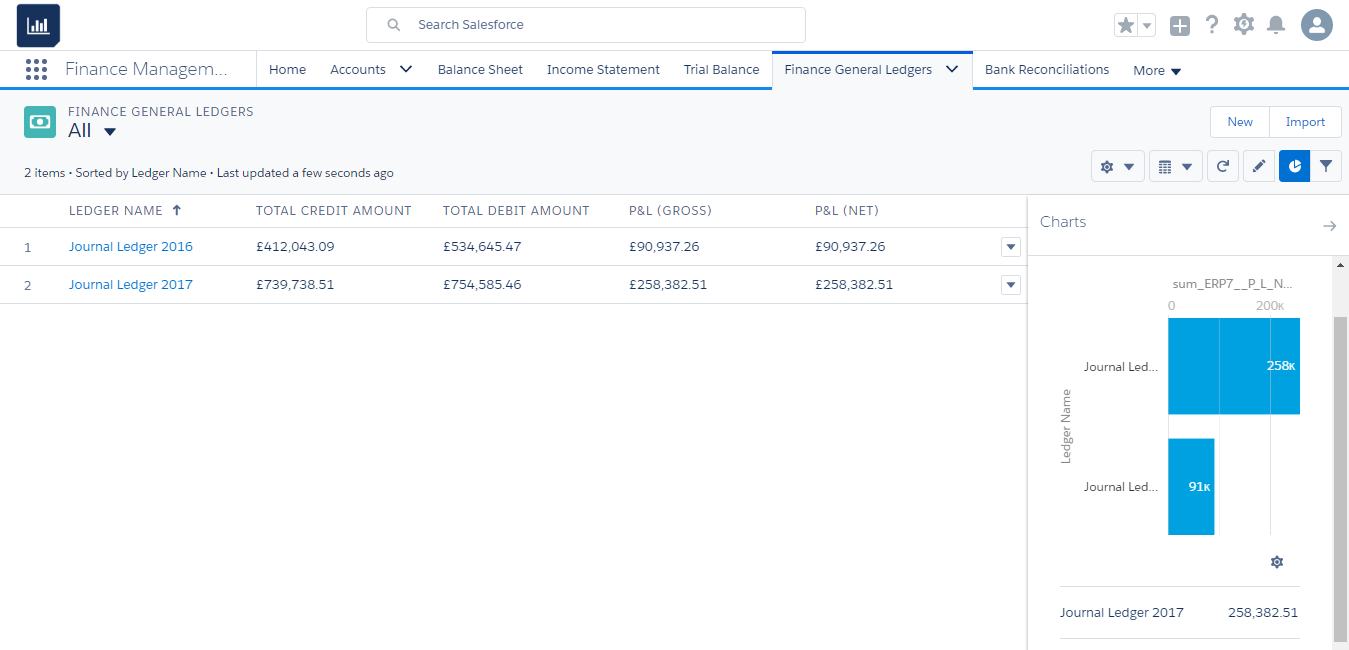
- Select the financial year and enter the start and end dates of the general ledger entry.
- Enter the name of the finance general ledger and enter the accounting period start and end dates.
- Select the “Active” checkbox to make the finance general ledger active

