Manage Taxes
Aqxolt ERP enables tax calculation and eliminates manual processes that are subject to human error.
Taxes in Aqxolt ERP can be applied in the following ways;
- Assign the taxes on the Sales Orders
- Assign the taxes on Products
- Assign the taxes on Shipment
Create a Tax Record
- Create a Tax record by navigating to the Order Management app > Tax tab > New.
- Enter the Tax Code and select the Effective Date and Expiry Date.
- Select the Type of the tax, whether it is a Sales, Service or Shipping tax.
- Select the Country and Province; If both country and province are selected then the Tax will be applied for that province only.
- If Province is not selected then the Tax is applied for the Country.
- If Province and Country both are not selected then the Tax will be considered General and will be applicable to all Orders.
- Enter the Tax Rate in percentage.
- Select the Account Profile (Customer Profile) to which the taxes are applied.
- “Apply tax on” field lets you to apply taxes on selling price of the product or the cost price.
- Check the Active checkbox to make the record Active.
- To apply the tax on a specific product, select the product from the lookup; If not keep it blank. This Tax record will be considered to Apply taxes on Sales Order.
- Click the “Save” button to create the Tax record.
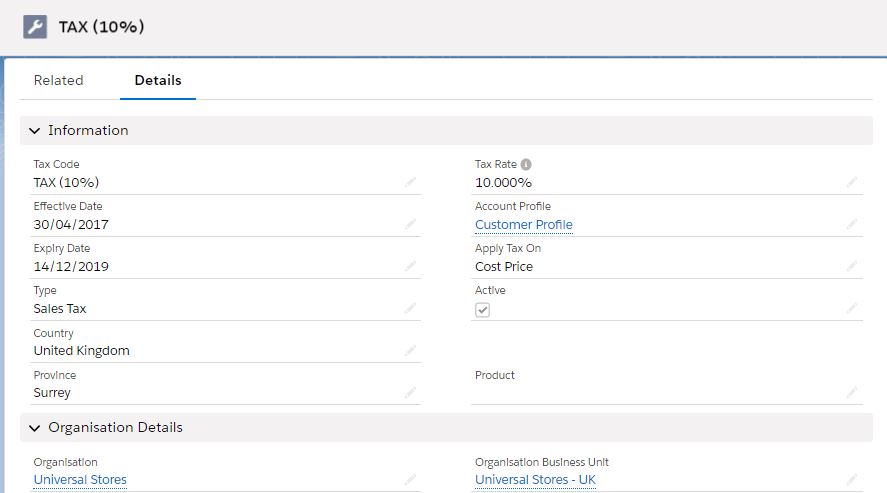
Assign the Taxes on the Sales Order
Every Sales Order is generated for a Customer and the Customer is associated with a Customer Profile.
In the related list of Customer Profile, Tax record will be available if created as mentioned in the above steps.
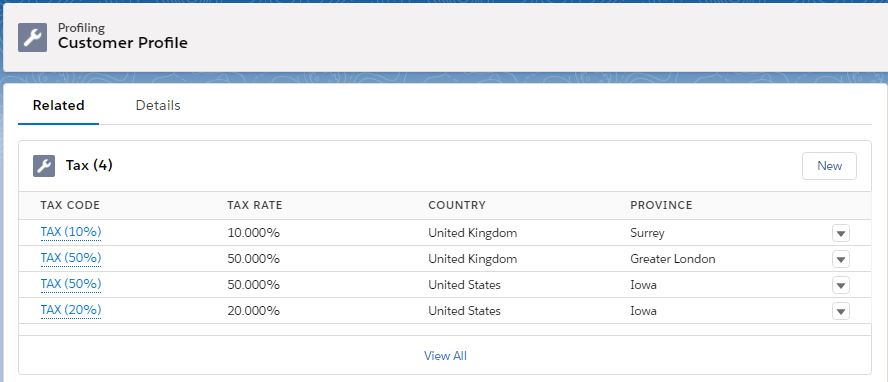
Assign the Taxes on Products
When a tax record of type Sales or Service Tax is created with the product in it, the system applies the tax on the sales order line item that contains the same product in it.
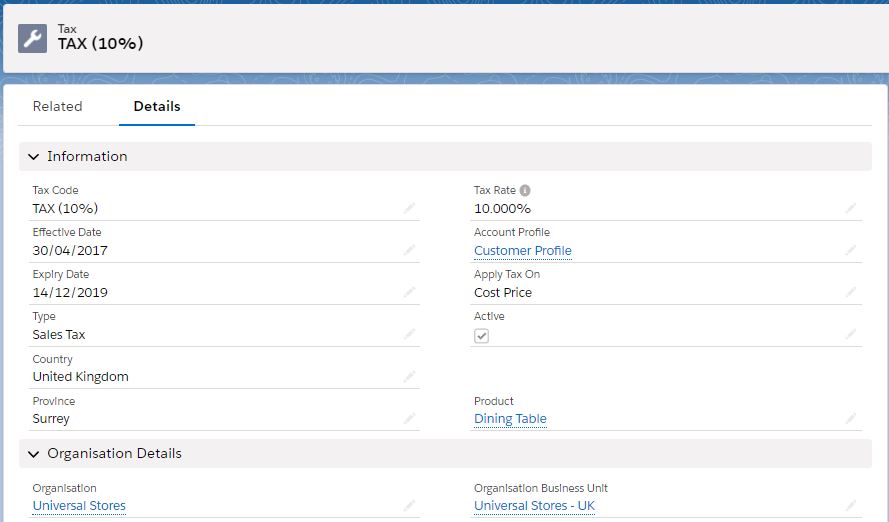
Assign the Taxes on Shipment
When a tax record of type ‘Shipping’ is created, the system applies the tax on the Sales Order Shipping Amount field.
The Shipping Tax will be calculated based on the Tax Sourcing Rule on the Customer Profile which can be Source or Destination.
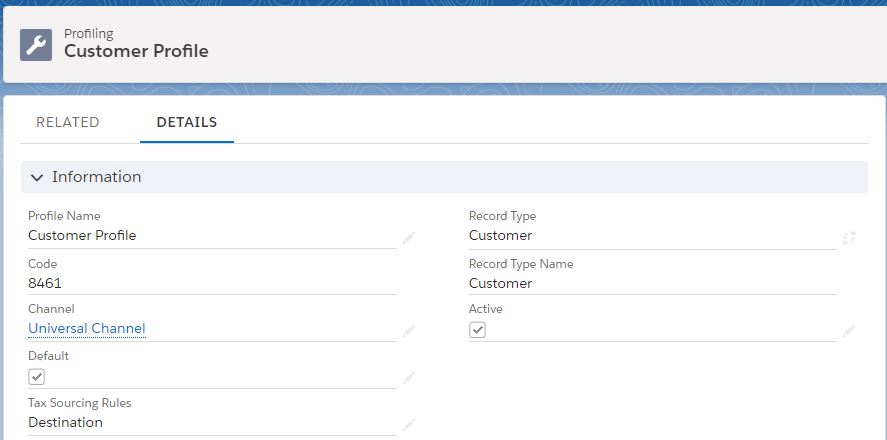
Fields to Note:
| Field | Description |
| Tax Code | Describes the Tax record Name. |
| Country | Tax codes are unique for every country. This describes the country for which a Tax record is created. |
| Province | Every province differs in the tax rate. This field describes the province for which the Tax record is created. |
| Type | Describes the type of Tax, whether it is a Sales, Service or Shipment Tax. |
| Effective Date | Describes the date from when the Tax record is effective for use. |
| Expiry Date | Describes the date from when the Tax record can no longer be used. |
| Tax Rate | Describes the percentage of tax applied. |
| Product | Describes the product associated with the Tax record. This field is mainly used when product-specific taxes are created. |
| Apply Tax On | Describes whether the tax is applied to ‘Selling’ or ‘Cost’ price of the product |
| Account Profile | Different Taxes can be applied for different Account Profiles. Account Profile (Customer Profile) should always be selected while creating a Tax record |

