Business Units
Business units in Aqxolt ERP is an operational unit that deals with the management of various tasks and goals of an organisation. There can be multiple business units set up based on how a business is organised. In a business, there are times when multiple projects are going on at the same time. This makes multitasking difficult for the supervisor. However, with Aqxolt ERP, it is easy. You can view progress reports and updated data about various projects simultaneously. Not only can you look at the big picture, you can also focus your energies on the finer details. A business unit can be classified as a cost centre or a profit centre.
A business unit as a cost centre is a functional unit within an organisation that costs the organisation money to operate. Cost centres record costs with reference to the values planned. The cost centre indirectly contributes to the profit of an organisation through operational excellence and efficiency. Usually, the managers of a cost centre are responsible for keeping costs below budget. It helps managers to keep track of overhead costs in the area incurred within the organisation. It also enables managers to monitor the progress and profitability of each area and helps management utilise resources properly. It enhances managers’ decision-making powers.
A business unit as a profit centre helps generate quality results and revenue for the organisation. It is crucial for analysing which manufacturing unit generates more or less profit within the organisation and enhances decision-making on operating expenditures.
Create Business Unit:
- Navigate to the Organisation Management app > Business Unit tab.
- Once in the Business Unit section, you can track the business units already filled in and create a new business unit.
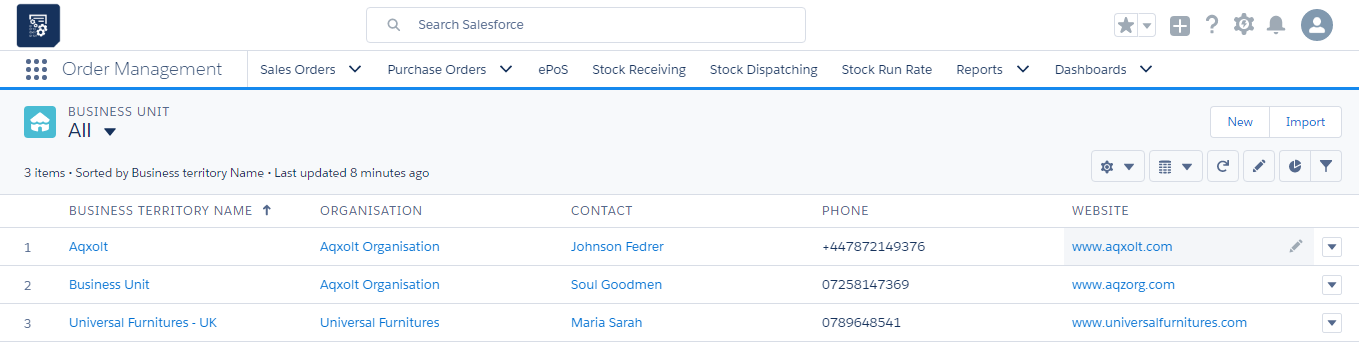
- To create a new business unit, click the “New” button.
- Enter the business territory name and select the organisation associated with it.
- Select the contact for the business unit; enter the fax, phone, and website details.
- Select the function of the business unit, whether it is Marketing, HR, Finance, Sales, etc.
- Enter the address details of the business unit.
- Select the type of business unit, whether it is a cost centre or a profit centre.
- Assign the manager associated with the business unit.
- Click the “Save” button to create a business unit record for the organisation.

