Project
The project module in Aqxolt ERP is the most intelligent solution designed to manage projects effectively and drive operational excellence. It enables you to intelligently automate project programmes while keeping a tab on the budget and related costs. It smartly consolidates expenses, labour costs and material costs and records project budgets.
The solution enables project scheduling and helps the project meet stakeholder expectations. It helps keep track of project progress and forecasts the projected revenue against each milestone.
This comprehensive solution ensures resource visibility and lets the user record resources required during project execution. The success of the project relies on the effective communication of the team, which should be built based on a similar skill set.
- Create a Project:
- Navigate to the Manufacturing app > Projects tab.
- Once in the Project section, you can track the projects already filled in and create a new project.
- To create a new project, click the “New” button.
- Enter the project name, organisation, and business unit details.
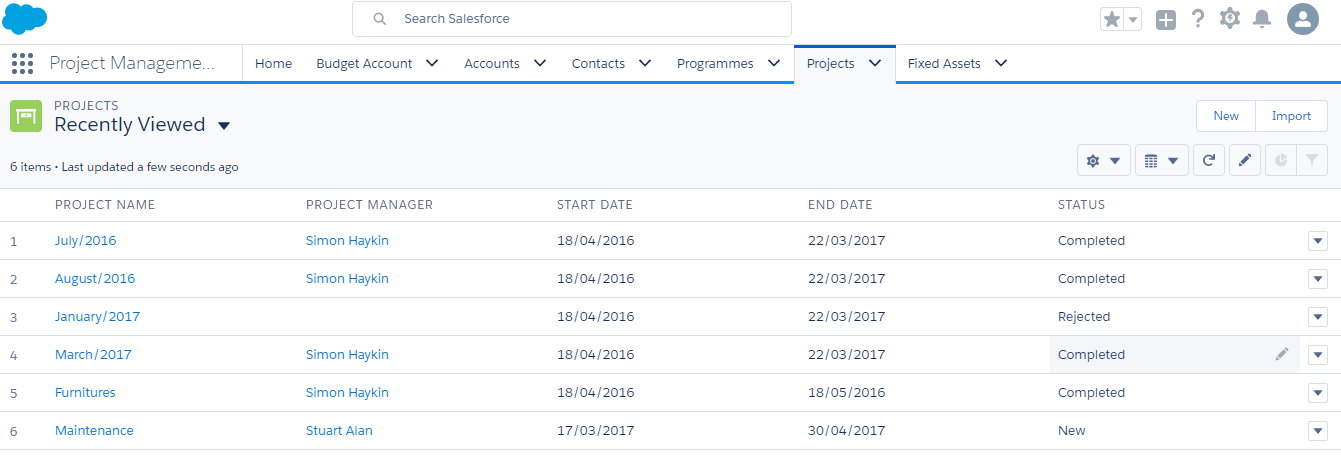
- Provide the project details under the description and assign the start and end dates of the project.
- Select the project manager associated with the project and assign the budget account to record account-based project budgets.
- Enter the labour and material cost; select the programme associated with the project
- To track the progress of the project, select the status of the project.
- Click the “Save” button to create a project record.
Field to note:
| Field | Description |
| Project Name | Describes the name of the project. |
| Project Manager | Describes the consultant responsible for managing the workforce and delivering on time, on budget project implementation |
| Budget Account | Describes the defined budget account associated with the project |
| Description | Describes the brief requirement of the project so the team working on it is on the same page |
| Programme | Describes the programme associated with the project |
| Start Date | Describes the planned start date of the project |
| End Date | Describes the estimated end date of the project |
| Labour Cost | Indicates estimated funds received for workforce against a project |
| Material Cost | Indicates estimated funds received for material consumption against a project |
| Expense | Describes the expenses recorded against a project |
| Status | Describes the progress of the project |

