Warranty
Aqxolt ERP allows warranties to be easily recorded for a product or sales order line item.
Create Warranty and Return Policy:
- Navigate to the Manufacturing app > Warranty & Return Policies
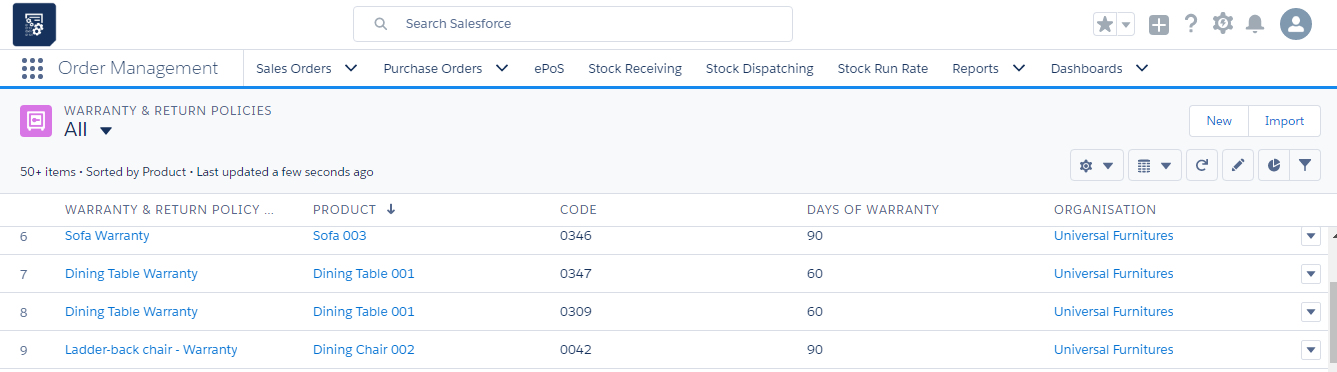
- Once in the Warranty & Return Policies tab, you can view the Warranty & Return Policies information already filled in and create a new Warranty & Return Policies
- To create a new warranty and return policy, click the “New” button.
- Select the organisation details of the warranty and return policies.
- Select the policy guidelines and product for which the warranty and return policy is being created.
- Enter the name of the warranty and return for identification purposes. Also enter the length of the warranty period, in days.
- Click the “Save” button to create a warranty and return policy for the product.
Create a Warranty for the Finished Product or Sales Order Line Item
- Navigate to the Manufacturing app > Products tab.
- Once in the Products tab, you can view the products information already recorded.
- Select the product for which the warranty must be created.
- In the related tab, find the warranties related list and click the “New” button.
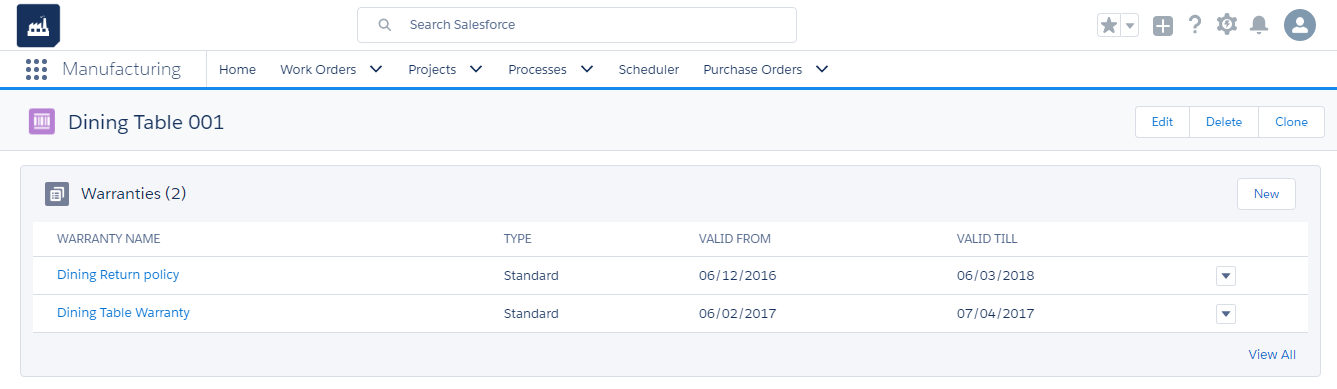
- Select the organisation and business unit details.
- Enter the warranty name and select the type of warranty – standard or extended.
- Select the warranty and return policy associated with the product or sales order line item.
- If the warranty is associated with a sales order line item, select the sales order line item.
- Enter the warranty period in the valid till and valid from date. Enter the quantity.
- Click the “Save” button to create a warranty for the product, asset or sales order line item.

