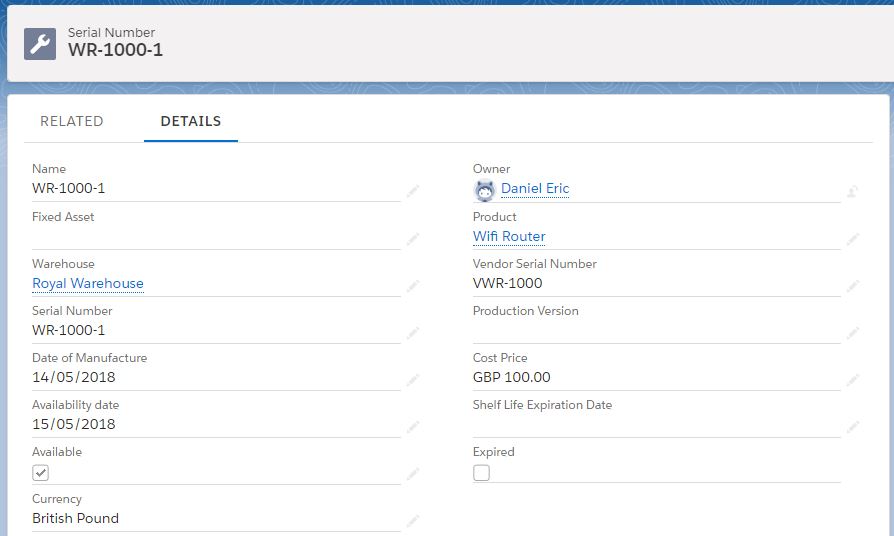Serial Number
Products and Fixed Assets can be serialized and Inventory can be stored for different products with different serial numbers.
Assigning Serial numbers to a product involves the following setup:
- On the product detail page, make sure the product is active, status is released and serialize checkbox is checked.
- In the Related section, go to Serial Number > Create New.
- Add Name, Serial Number and Product.
- Add Availability date and make sure available checkbox is checked.
- Create Inventory Stocks and Stock Inward Line Item for the Product.
- In the stock Inward line Item, choose the Serial Number we created.