

How can we help you?
Array

Array
Visual Composer is a unique plugin, it will help you manage your content on a
View All
What is an Extension? For editing menu navigation

What is an Extension? For editing menu navigation

What is an Extension? For editing menu navigation

What is an Extension? For editing menu navigation
Quos vesti bulum dictum irure recusandae, aliquet, ullam quod fugit, dictumst, optio, parturient auctor pulvinar,
View All
Optimizing your images will helps your WordPress site

All of our Themes are able to be

The theme uses Gravatar to display users avatars

The theme uses Gravatar to display users avatars
You can control the theme's functionality and customize theme's content from the Theme Settings page.
View All
In the Header settings section, you will get

You can configure the footer area of the

Unordered list items Go to Docly SettingsHeader Logo

Unordered list items Go to Docly SettingsHeader Logo
Extract the zipped package downloaded from ThemeForest to your desktop, in the extracted package you
View AllThis section will introduce you how to use the Faster's shortcodes. Those are our custom
View All
What is an Extension? For editing menu navigation

What is an Extension? For editing menu navigation

What is an Extension? For editing menu navigation

What is an Extension? For editing menu navigation
To use Docy WordPress theme you need to have a WordPress 4.0 (or higher version) site
View All
Extract the zipped package downloaded from ThemeForest to

The theme uses Gravatar to display users avatars . to

Charles is a creative WordPress theme for saas, software, startup, mobile app, agency, and related
View All
Before building your site, better take a look

Harum proident? Volutpat sint. Dicta. Eleifend, distinctio placeat

Non aptent facere unde placeat habitant minus numquam,

Quos vestibulum dictum irure recusandae, aliquet, ullam quod

We adding here solutions on regarding some common

Quos vestibulum dictum irure recusandae, aliquet, ullam quod
After installing the theme you most have to install the 'Faster Core', 'Visual composer' and 'Codestar Framework' plugins
View AllAfter activating the Rogan WordPress theme, you will see a message that tells you to install some
View AllLogistics offers automatic and streamlined order processing, tracking, and completes the requests for purchases and
View All
As a customer, I need the ability to

As a customer, I need the ability to

The Inbound Logistics tab allows users to add

The Outbound Logistics module of Aqxolt Logistixs ensures

Stock Takes is the physical verification of the

As a customer, I need the ability to

Officia aperiam voluptatem sapiente quia turpis diamlorem! Tincidunt porta ridiculus pulvinar nonummy venenatis litora suscipit
View All
Before building your site, better take a look

Supposed to be commonly asked issues & questions

Deleniti rerum magni hic, lobortis a mattis quibusdam

You can control the theme's functionality and customize

We adding here solutions on regarding some common

----- 1.2 (08 January 2018) ------ Fixed: Sticky
Apparently we had reached a great height in the atmosphere, for the sky was a dead black,
View AllApparently we had reached a great height in the atmosphere, for the sky was a dead black,
View AllApparently we had reached a great height in the atmosphere, for the sky was a dead black,
View AllSupposed to be commonly asked issues, questions & troubleshoot tricks are in this section.
View All
We are strongly recommended to install “Envato Toolkit”

Go to Appearance > Customize > Site Identity. Then Select

In order to paginate your blog post, in

The theme uses Gravatar to display users avatars

In order to paginate your blog post or

Go to Appearance > Customize > Site Identity. Then

You can apply your own custom CSS code

Aqxolt ERP is a complete, modern, cloud ERP suite that provides your teams with advanced capabilities, such
View All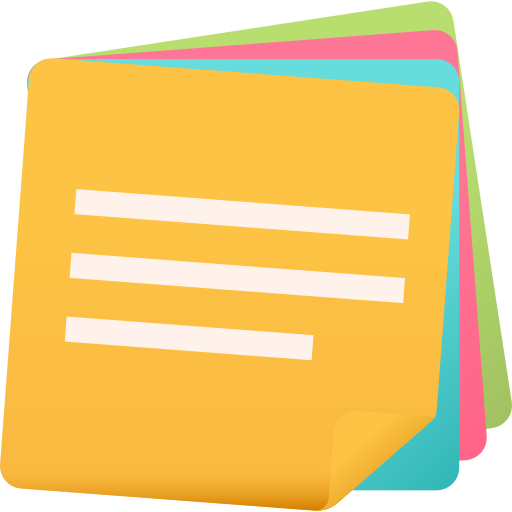
ERP Order management software handles everything from order entry
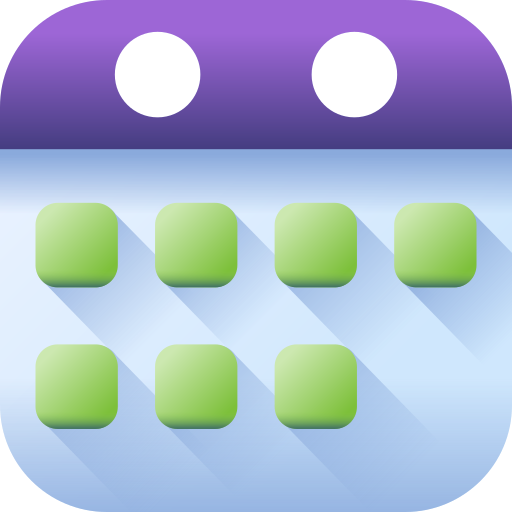
Inventory management tracks the stock that comes in

The Manufacturing & Service Operations certification track provides

Display documentation page layout variations.

Aorem ipsum Id tempor laborum in consequat ut
You have to import the demo content successfully if you want your site look exactly
View AllIf you want your site to look like exactly the ‘Rogan’ demos, you have to import the
View AllCPQ stands for Configure, Price, Quote. CPQ provides the functionality to convert Quote to Cash
View All
The abbreviation CPQ refers to Configure, Price, Quote.

Install the Aqxolt CPQ: - Users can install

Guideline for basic setup to run the CPQ

Quote Console allows the users to create the

Once you create the Quotes, you can submit

Aqxolt CPQ is integrated with DocuSign so that
You can create and configure the Contact page by following the below steps- Creating the
View AllInline code Wrap inline snippets of code with<code>. Be sure to escape HTML angle brackets.For
View All----- 1.1 (26 april 2018) ------ Added: One click demo importer New: Sticky menu Fixed:
View AllJune 3, 2021 Release Title 1.1.5 New One-Click Demo Importer integrated New Cool, Light and
View AllEnterprise-Grade Event , Appointment Booking And Scheduling Software
View AllEnterprise-Grade Event , Appointment Booking And Scheduling Software

The event booking and planning application is designed
The appointment booking system lets your client view
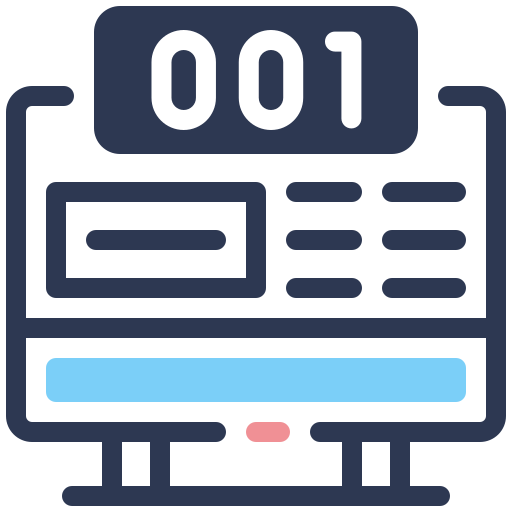
Create a Hassle-free waiting experience and offer great
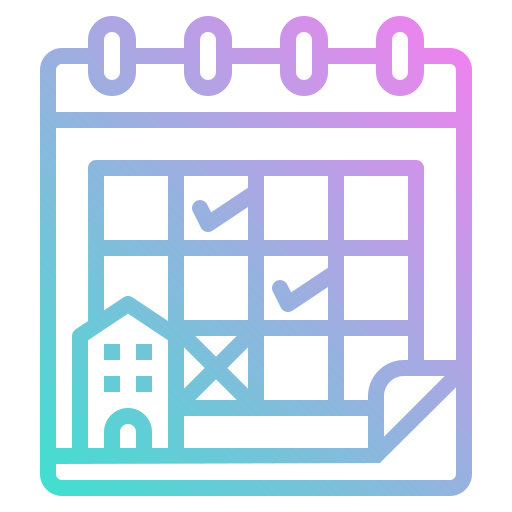
Manage meetings and appointments effortlessly. Improve employee experience

Integrate seamlessly with Payment Gateways, webinar, and live

Once the package is installed visualforce components and

In Barcode Zone on opportunity, we can manually