QuickBooks
QuickBooks is accounting software and can be connected with Salesforce Instance using the “Heroku Aqxolt ERP Integrator.”
All the data on salesforce instances like Products, Customers, Suppliers, Invoices, Credit Memos, Sales Payments, Purchase Orders, Bills, and Bill Payments is synced to “Quick Books Account.”
Once you have connected the “Salesforce Instance” to the “Heroku user,” log in to your “Heroku Instance” and click on the “QuickBooks app.”
You will land on the “QuickBooks Dashboard.”
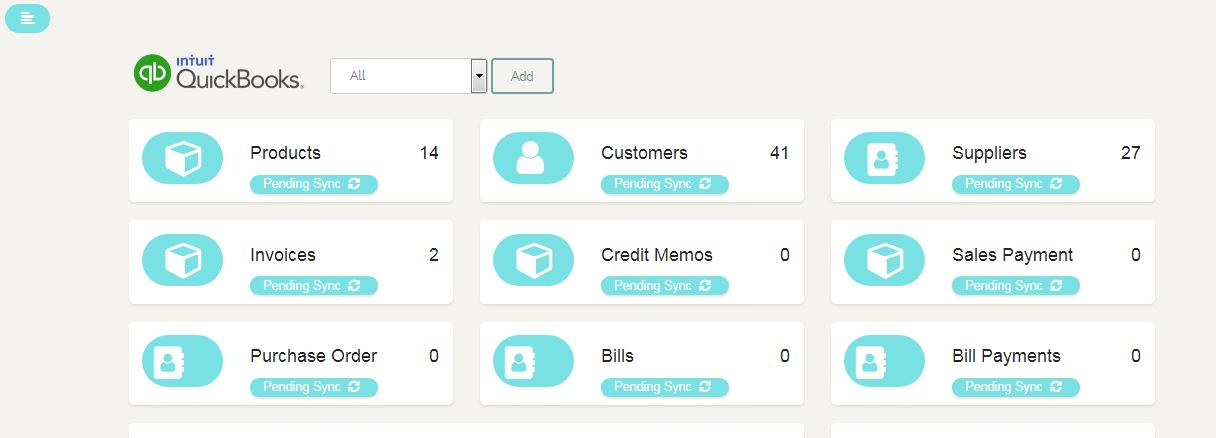
- Click on Add; it will redirect to the Quickbooks account login page.
- Log in with your admin creds.
- This adds a connection to the QuickBooks instance to the Heroku user.
- Manually sink the Products, Customers and so on.
- All the products get synced, but only those Products to which orders have created with customers and suppliers and purchase orders will have the financial details synced like Invoices, Bills, Credit Notes and Purchase Orders.
- If no orders have been created for the products, financial data will not be synced for those products. To check if sync has started login to the QuickBooks account.You will land on the Dashboard and the left-hand side, you will see Banking, Sales, Expenses, Reports, Taxes, and Accounting.
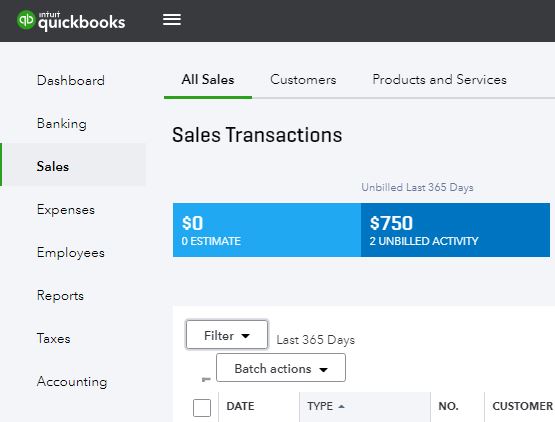
- Click on “Sales” to see – All Sales, Customers, Products, and Services.
“All Sales” lists the Orders synced, “Customers” will list the “Customer Contacts Synced,” and “Products and Services” will list the “Products Synchronised.
- Click on “Expenses” to see “Expenses and ”
Use the filters to change what to see on the page.

