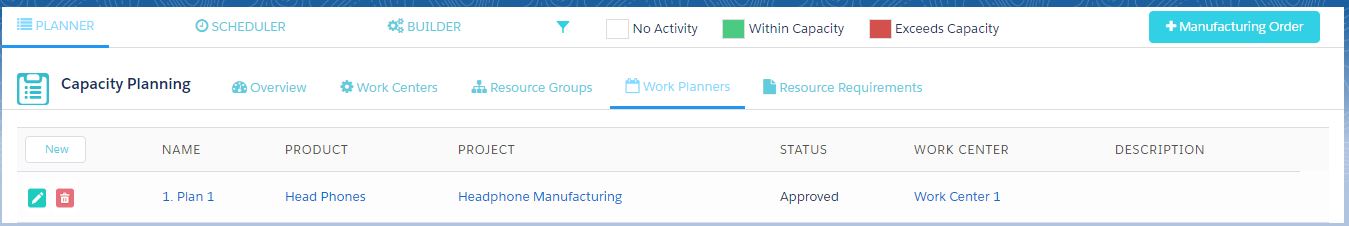Work Planner
Work Planning is done to have a detailed outlook on how the workforce is utilized to accomplish a task and how work centers are linked to process. Work planning also gives an overview of the Project related tasks. We can add a work planner record and assign it to Process, Process Cycle and Work Center.
- Navigate to the App Menu > Work Center
- Go to Work planner in the related section of a work center
- Create New
- Add work planner name, Work Center, Process and Process Cycle.
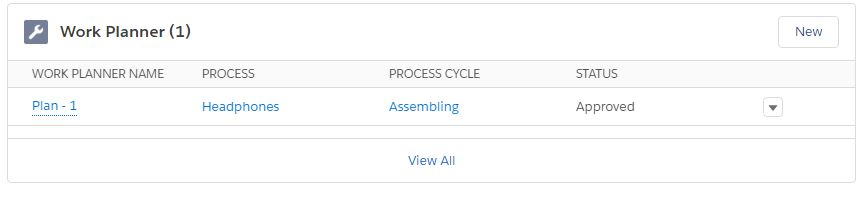
We can view/create this on the Manufacturing Schedule page as well.
- Navigate to App menu > Manufacturing Schedule
- You will land on the PLANNER tab showing Capacity Planning which has subtabs
- Navigate to Work Planner in the sub tabs and click “New” button to add new Work Planner record.