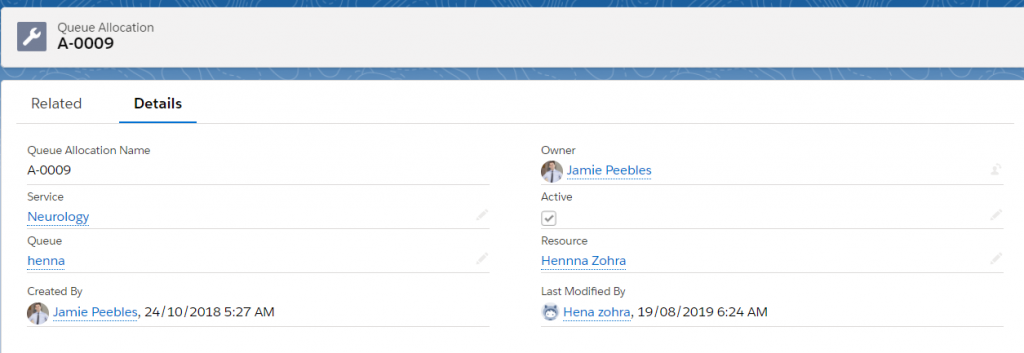Queue
Queue
- A queue works almost on the same methodology used at banks or supermarkets, where the customer is treated according to its arrival.
Create a Queue
- Click on the app launcher and click on the queue tab
- To create a new record and click on the new button and select record type as resource service
- Enter queue name and select Location for which queue is created and Select status as active
- Select the Type of the queue whether it is a standard or a VIP queue.
- And click on the Save button to create a record.
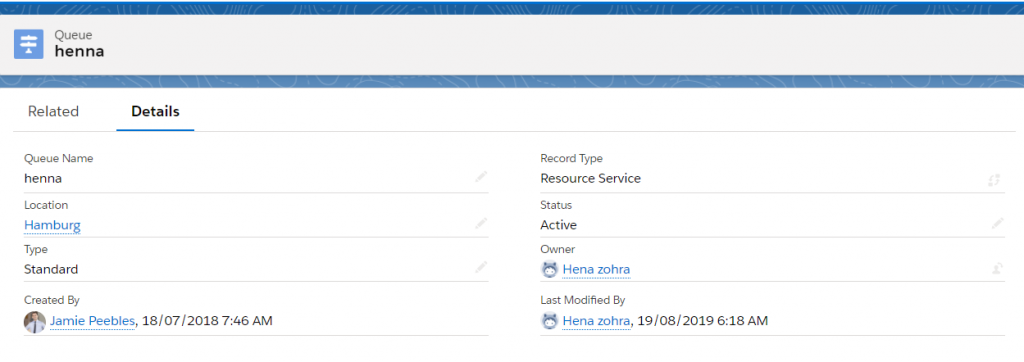
Queue Allocation
- Queue allocation is nothing but allocating the queue based on their services and their resources.
Create a Queue Allocation
- Click on the queue tab and select any Queue record
- Navigate to the related list of Queue tab
- Once in the related list section, find the Queue Allocations and click on the new button
- And enter the Queue Allocation name and Select Queue
- And select service to allocate in the queue
- Select a resource to allocate in the queue and check the active checkbox
- And save the record to create queue allocation