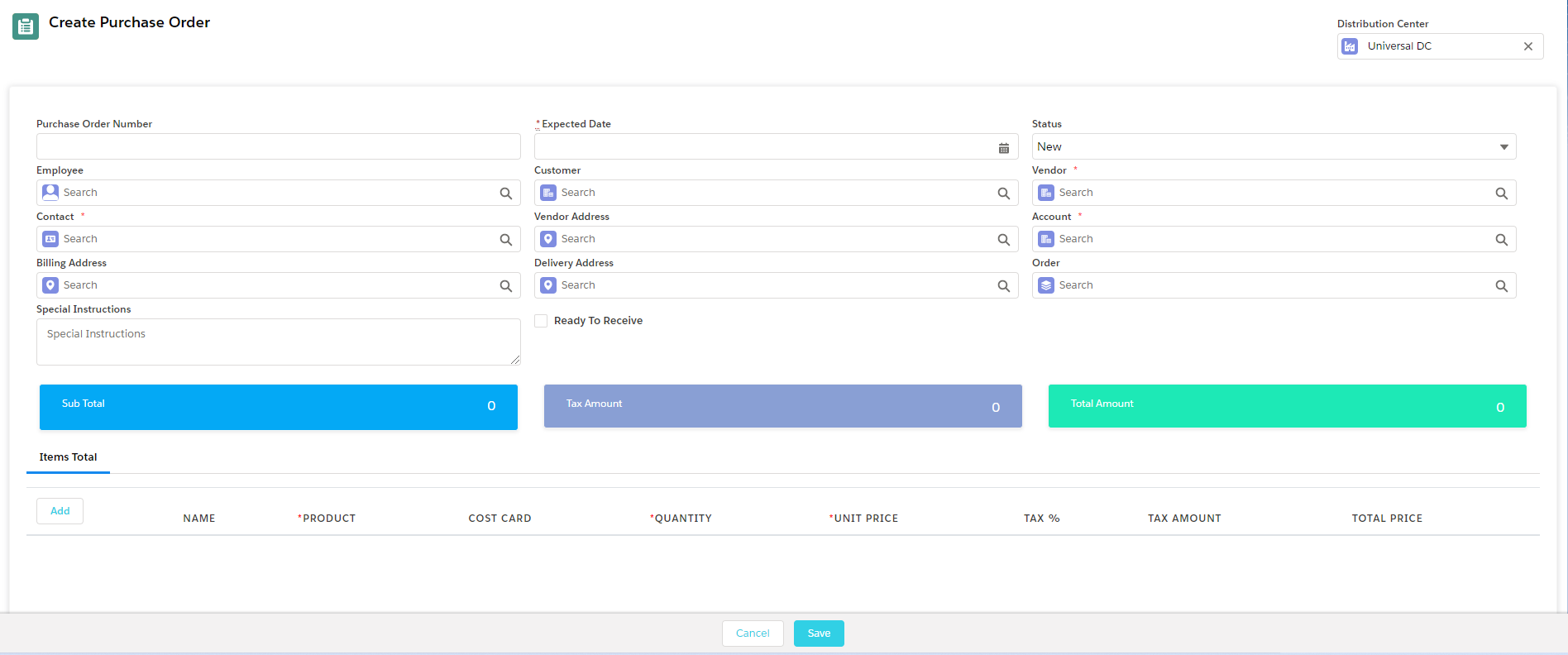Creating Purchase Order
As a customer, I need the ability to create purchase orders with minimum details to be entered, able to search products, add and remove the products, and be able to select cost cards based on vendor.
When the customer wishes to buy the raw materials or products from the supplier either store them in the warehouse or resell them. The customer needs to create a purchase order against that vendor.
The warehouse management team checks for product/ raw material need or demand stock, they raise a requirement to the supplier/vendor by creating a purchase order.
Preconditions:
- Have a vendor account created and related contact and address.
- Be specific in which warehouse you want to receive.
- Products available in the system for which you want to create purchase orders with ‘Issue Purchase Order’ enabled.
- (optional) Available cost cards to be set up against those products and vendors.
Termination Outcome:
- If a user will enter all the required information on the create purchase order screen and clicks on the ‘Save’ button, a purchase order will be created and the user will navigate to the purchase order to see all the entered information.
- If the required information is not set up correctly in the system, the user may not be able to create a purchase order.
Conditions affecting termination outcome:
- If the warehouse is not set up with a distribution center, the user will not be able to select the distribution center based on the assigned warehouse.
- If an employee is not assigned to the distribution center, the user will see a warning message to assign the employee to the distribution center to proceed.
- The user needs to enter all the required fields on the create purchase order screen like expected date, vendor, vendor contact, organization, and at least one product/line item need to be added to create a purchase order successfully.
User Story Associations: Creating a purchase order against a vendor is a prerequisite for a use case on Inbound Logistics.
The user should enter the following information,
- An expected date which cannot be in the past.
- A distribution center should be selected, in order to receive the inventory in the warehouse associated with that distribution center.
- Select a vendor and associated contact from whom you would like to purchase the products.
- Enable the ‘Ready to Receive’ checkbox, if you are ready to move the products into the warehouse.
- Add all the products you are buying and enter the quantity and unit price corresponding to each product.
Output Summary:
- A purchase order will be created and the products entered by the user are added as the purchase order line items.
- If a user has enabled the ‘Ready to Receive’ checkbox, then the logistics will be created of type ‘Inbound’ with logistic line items mapped from purchase order line items.